6 Tips to Create Engaging Presentations for Your Online Classrooms
Educators and trainers are always striving to create slideshows that can excite, engage, and educate their learners. This is of paramount importance, especially today when COVID- 19 has forced the entire education system to move online and educators and trainers are highly dependent on digital learning modalities. However, creating bewitching digital presentations is an art. You either need to be an expert designer to craft one or possess the right tools to do so.

Here are some tips that you can follow while creating your next presentation.
- Focus on Content
- Ditch the Agenda
- Cover One Point on One Slide
- Use Enthralling Visuals
- Avoid Text Overload
- No more than 7 bullets/lines per slide
- No more than 12 words per bullet
- Ample white space
- Make it Interactive
This is the first and perhaps the most important tip to follow. Content is the core of any presentation. Without good content, even an extremely fascinating slide deck is of no use. So, invest time in creating high quality content – do your research, brainstorm, or even discuss with colleagues and experts if need be. Start with an outline and work towards filling it up with details gradually. This will also give you an idea of the flow and help you decide early on if you need to tweak it.
Nothing puts off your audience like the clichéd agenda slide. Attention spans are too short, and you might lose your audience right at the start. Ditch the agenda and start with something more interesting and engaging – like a story, a factoid, a quiz or even some good humor if you can carry it off.
One mistake that people generally make is including too many ideas on one slide or frame. It is always a good to have only one main point or idea for each slide and not clutter it up. And even when covering one idea on one slide, be concise. Make your point and move on to the next slide before the audience gets bored.
A picture definitely speaks a thousand words. I personally love presentations that use complementing graphics and have a high visual appeal. So, go ahead and add graphics to your next presentation without any hesitation. Try and choose images that convey the point you are trying to make and preferably use one key image for each point instead of cluttering up the slide with multiple images. It goes without saying that do not use copyrighted images. If you have an image subscription, well and good, else look out for a royalty free stock library like Pexels and Pixabay. They are my favorite image libraries for free stock photos.
Your slides or displays are only there to support your presentation, so use them for the same purpose. Do not overload them with text. Here are some guidelines that I learnt from one of my mentors and they have been working well for me.
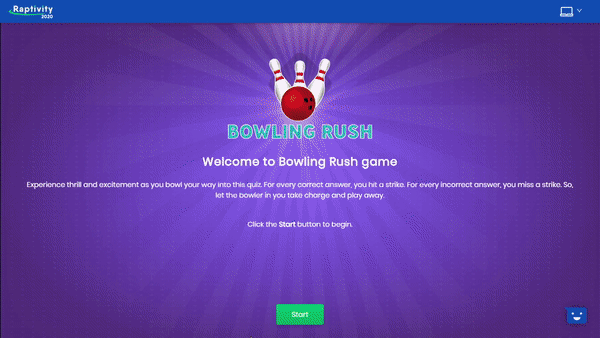
All of us know how interactive presentations take the cake when it comes to classroom-based training. Online presentations are no different, they need to be highly interactive for the audience to stick to them. These interactions could be included in the form of discussions, polls, breakout rooms to collaborate on a topic, or something as simple as fascinating animations or simulations that the audience can experience. With its nifty templates, Raptivity’s cool displays could be a great option to build interactive presentations with built-in animations and other effects. Raptivity can help spruce up your presentations using formats like layered display, panning cards, 360 images, or parallax effect. All you need to do is customize Raptivity templates with your content and you are good to go. You could sign up for a fully functional free trial of Raptivity here, and choose to buy it later.
Effective presentations build on the power of curiosity to catch, hold, and maintain your audience’s attention. What are some of your tried and tested tips to build engaging presentations? Comment below and I would love to have a discussion.
Leave a comment